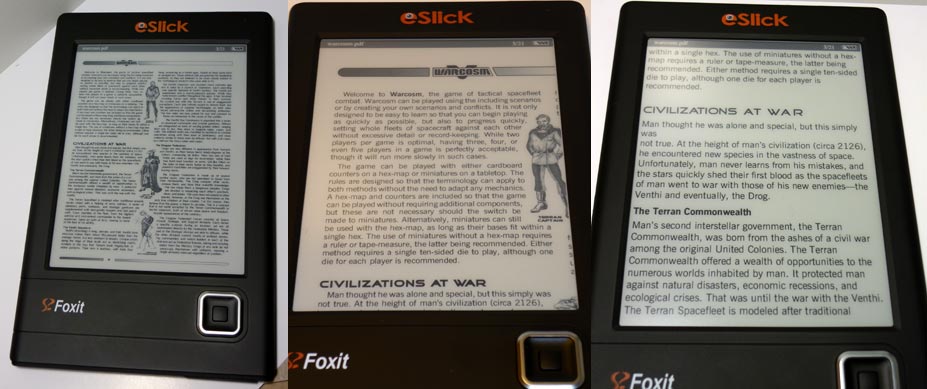|
 |
|
The eSlick PDF Reader arrived today.

1. Data Transfer. Connect the eSlick to your computer via USB cable. The device is also charged in this manner or the USB cable connects to a power plug. I couldn't get it to connect when plugging directly into my Mac keyboard hub; there must not be enough power, though I never had this problem with my iPod or digital camera. Once I connected it directly to my computer, two storage devices appeared on the desktop -- one for built-in memory and one for the included 2GB SD card. Transferring files is simply a matter of drag and drop. However, I cannot seem to eject the built-in memory device from the desktop, so I get errors on the computer when I disconnect the eSlick. Also, the eSlick freezes when I do this and must reset it. Perhaps, turning it off first would do the trick -- I have to try that next time.

2. Screen. The E-Ink screen is fabulous. Text is very crisp and black. There is a flash and very slight delay in updating, but that should be expected. Like a real book, you need light to see it; there is no backlighting.

3. Reading PDFs. Opening PDFs is relatively fast. You can actually read the text when a full page is displayed -- while the text is very small, it is perfectly legible with good eyesight (depending on the PDF). The two buttons on the right side let you zoom in and out. The middle nav button lets you go to a bookmark, go to a specific page, change orientation, or reflow the text. With reflow, images are still shown and the text appears in the embedded font as it should, but it is optimized for display on the device. Reflow is not perfect and could be faster, but it looks like you are reading something printed on a piece of paper - truly amazing. You can also zoom to fit height, width, and different preset factors with the menu button on the left. And PDFs are rendered without flaw (so far).

4. Graphics. The display apparently supports 4 shades of gray. While full-color and grayscale images are dithered, they don't look bad; not great, but not bad. Line art, on the other hand, looks perfectly fine.

5. The device. The eSlick is very light and a decent size. A larger device would be better, but for sticking it in your coat pocket or carry bag, this is a good size.

So far, I'm pretty happy with it. I bought a separate Squaretrade 3-year warranty to go with it just in case.

The image on the left is a PDF fit to screen, while the image in the center is zoomed in, and the image on right is the same page reflowed as text.

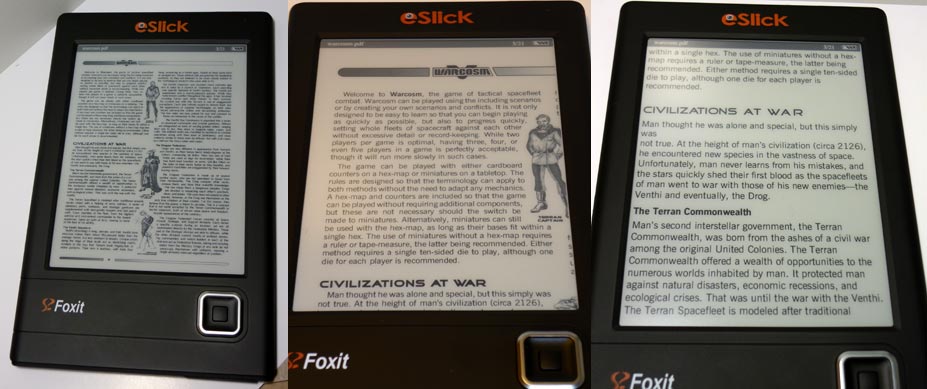 | | 2 Comments | Add Comment | Permanent Link | | Return to Overview | | mtwofive Commented: | Nov 06, 2009 | 11:04 pm | |
| Brett Commented: | Nov 06, 2009 | 11:15 pm | |
Add Comment |
 |
|
|
|
|